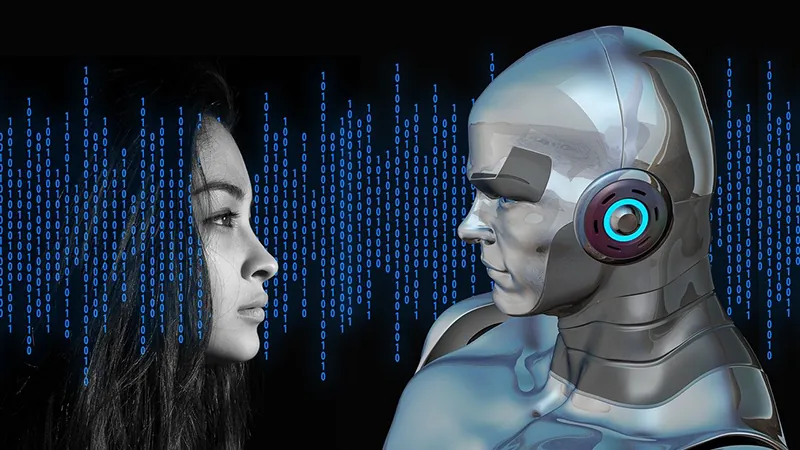When you're a computer science student, and you need to install diglog, the first thing coming to mind is to try to read the documentation. The problem is, I read it, but it was not useful for me personally. I spent time searching on Google about it, but I found almost nothing.
For the persons who don't know what Log is, it's a circuit schematic capture tool and simulation environment, written by Dave Gillespie. Highlights of the Log system include:
- Schematic capture
- Netlist generation
- Simulation data visualization
and so on...
The link to it is here
I'm not going to write a long article and will get to the point directly. It's not easy to install it when you know almost nothing about it.
This is a step to step on how to do it on Ubuntu. It might change on time, but there it is.
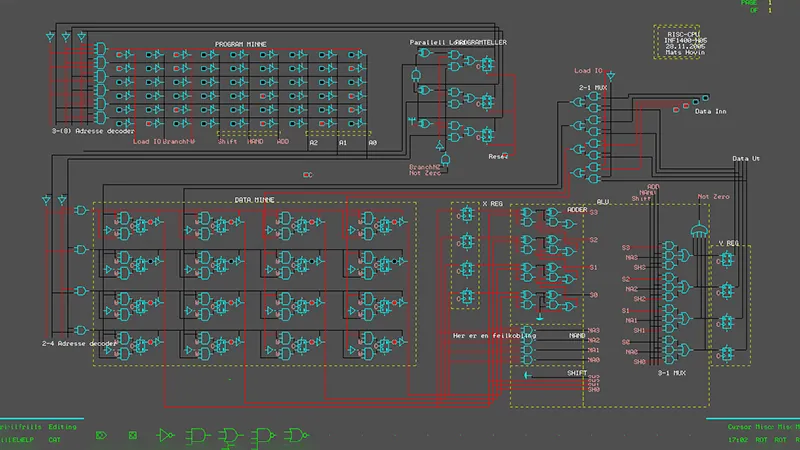
Installing it via a bash script
Download the bash script and the patch file on https://github.com/adamspd/diglog-install and go to the terminal and get to the folder you have the script downloaded and type the following command:
./diglog-install-unix.sh
Manual installation: what you'll need to do
You'll need to download psys and log, this is the link to do it:
https://john-lazzaro.github.io/...
After you've downloaded it, you must create a folder named "diglog" or whatever name you like to untar the files you download in it. Sometimes when you untar the file it gives a folder name log.5.x something like that, you must enter in it and remove the folder name log, otherwise, that won't work. Do the same for psys, untar it and enter in it if the folder resulting of the untar is named psys.x.x (where x is a number) and move the simple folder name psys into the folder you've created named "diglog".
So now you have a folder name "diglog". Inside of it, there are 4 folders, log.x.x (which is empty cause you moved the folder named log into "diglog"), log, psys.x.x (which is also empty) and psys.
Now download this file https://github.com/adamspd/diglog-install/... and open a terminal.
Go into your folder called diglog and do the following command.
patch -p1 < ./diglog32.patch
then
cd psys/srcmakecd ../..mkdir bincd log/srcmake
and finally
./bin/diglog
Congrats
If everything works out well, then you have it installed and ready to go. Enjoy !